Oracle9i DBA -- Database: Fundamentals I (2)
Getting Started with Oracle Server
##CONTINUE##
- According to Oracle’s recommended approach, the first task that the DBA has to perform is evaluation of the server hardware.
- The default initialization file is created in the ORACLE_BASE/admin/pfile
- Using Oracle in a non-interactive mode is runInstaller –responsefile
-silent - The SYSTEM user is used to create the internal views used by various Oracle tools
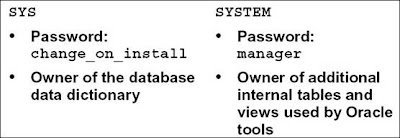
- Before starting the DBCA the user accounts should either be locked or if that is not done then the accounts should be assigned new passwords.







